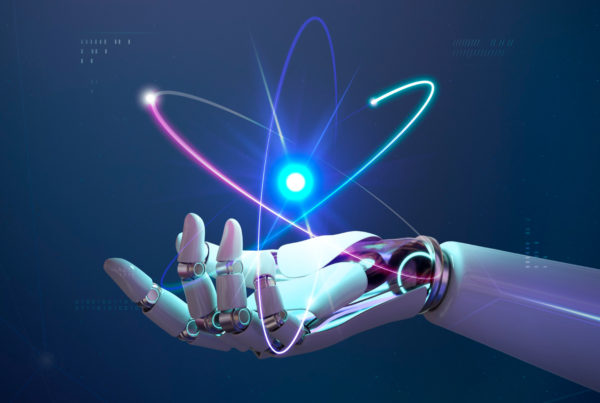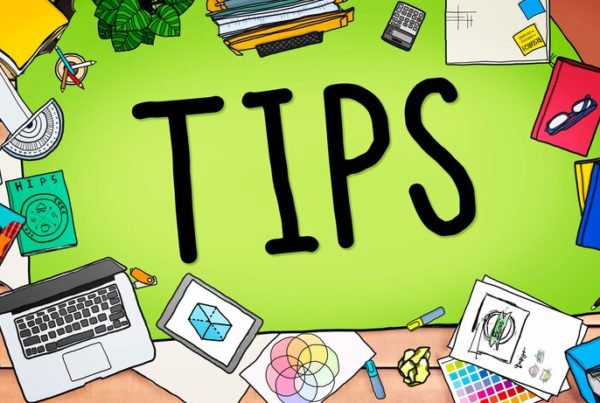Importance of Software Accessibility in Software Development through UI/UX
Introduction:
Software accessibility is the art of designing and developing software that can be used by everyone. Designing software that is usable by customers with visual impairments, industry independent and in many areas. In the world of software programs, making a software which everyone can use is very important and much experience and process require. We will see why it’s difficult to make a software accessible, especially in software designing that how it looks and feels (UI/UX) and how we can improve the accessibility for customers.

Designing for Everyone:
When we say software should be accessible, we mean, it should work for everyone in any system. Designers understand the software concept and design the layouts. By making software accessible, companies can increase their market reach and they can also improve their brand reputation and attract top talent.
User Satisfaction:
By making software accessible, developers can improve the overall user experience and satisfaction. Making software that everyone can be used in fair and ethical way. Simple and easy-to-understand design and development of user interface elements, such as text labels, error messages, and help documentation. With visual impairments to understand the content of the images are very important.
Design for different screen sizes and resolutions:
Technology is booming daily and its important to make software which is responsive and can be viewed on a variety of devices and screen sizes. This is important for people with visual impairments who may be using magnifiers or other screen readers. Make sure that the software has clear and consistent navigation so that users can easily find what they are looking for. This includes using intuitive menus, icons, and labels. When software is accessible, more people can use it, ore people can connect. Companies who are following some process in their company are making good reputation.
User Centered Design Approach:
We need to understand the target audience, their needs through user research, surveys, and feedback. Basic structure, outline of layout of interface is very important to convey the meaning. Through building interactive prototypes to visualize the user flow and functionality before actual development.
Collaboration:
Always encourage collaboration between UI/UX designers, developers, and other stakeholders and very important to establish feedback loops to ensure that design considerations align with technical feasibility. We ensure that the user interface is responsive to different screen sizes and devices to provide a consistent user experience and establish a design system to maintain consistency in UI elements, colors, typography, and other design components.
Conclusion:
User Interface/User Experience plays a main role in software accessibility. The UI is the way users interact with a software application, while the UX is the overall experience of using it. We should adopt an iterative development approach, allowing for continuous feedback and refinement of the UI/UX throughout the development lifecycle and by considering the performance impact of UI elements and animations to ensure a smooth user experience without compromising application performance.